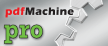pdfMachine
Print to create Pdf
pdfMachine is simple and fast with no complicated options. Our pdf
writer pdfMachine converts a print stream from an application directly
into a PDF. Once you have installed the pdfMachine pdf writer, open your
document that you want to convert, then click "print", select the
"Broadgun pdfMachine" printer and that's it! Using the MS Office add-in
toolbar makes it even easier.
Til top
E-mail Pdf
Integrates with MAPI compliant mail programs such as Outlook, Outlook Express and Netscape to ease the sending of PDFs via email. Supports Simple MAPI, Extended MAPI, Outlook and SMTP. HTML style emails can be sent with PDF attachments. Support for SSL / TLS / SMTP mail, eg gmail.
Til top
Multilingual fonts
pdfMachine supports all Asian languages, Hebrew, Arabic and others.
Til top
Small File Size
The PDF files created by PDF machine are quite small in comparison to original documents. Text in images are encoded as text in the PDF where possible, to reduce file size, and allow the text to be searched for in the PDF.
Til top
Pdf Redaction
Redaction allows you to permanently remove text and images from the PDF, replacing them with black blocks. The information is removed, not just hidden. Redaction provides a means to protect sensitive or confidential information.
Til top
Sticky Notes / Comments
You can edit and create comments to be placed on the pdf. This is a great workflow review tool.
Til top
Electronic letterhead
Use existing PDF files as you would pre-printed stationery. The first page of an existing PDF file is merged on to every page of your new PDF file. This is a great way to get those legacy applications producing great looking customised PDF files.
Til top
Watermarks
Text and image watermarks can be placed on each page of the PDF file. Transparent and gradient backgrounds are supported.
Til top
Security Encryption
Implements PDF 40 bit and 128 bit encryption. Documents can be password protected - rights for printing/ copying/ modifying can be awarded.
Til top
Active URLs
PDF hyperlinks are auto-generated from web URLS and email addresses. This is in addition to the generation of active urls from hyperlinks and bookmarks within Word and PowerPoint.
Til top
Hyperlinks
Using the MS Office add-in from Internet Explorer, hyperlinks hidden behind text and images such as this are preserved in the PDF.
Til top
Office and Explorer Toolbar from 2016
Quickly convert your MS Office docs to PDFs with the pdfMachine MS Office toolbar. Adds a toolbar to Word, Excel, PowerPoint and Internet Explorer. Automatically generates PDF bookmarks from Word and Powerpoint documents. In Word and PowerPoint, using this toolbar causes all internal bookmarks and hyperlinks to be converted to PDF hyperlinks, even if they are on images. When used from IE, automatically preserves hidden hyperlinks behind text and images in the PDF file.
Til top
Bookmark Editing
pdfMachine supports PDF bookmarks. PDF bookmarks are 'hyperlinks' that appear as a table of contents on the left hand side of your PDF file. When you click on a bookmark you are taken directly to that page in the PDF. It is easy to add and edit bookmarks. Bookmarks can also be set to take you to a particular destination on the page.
Til top
Set Next Action
Have control of what happens to the PDF file after it has been
generated. Launch another application or automatically send the PDF as
an email.
Til top
Set Document Title, Author, Keywords Info
Set PDF properties such as Author, Title and Keywords.
Til top
Scanning to Pdf
Use the pdfScanMachine utility to scan your documents directly to PDF format. JBIG2 compression is supported, resulting in very small PDFs for Black and White scanned images. WIA, WIA2 and TWAIN scanner drivers are supported. Auto deskewing of pages is supported. OCR is available in pdfMachine pro or pdfMachine ultimate.
Til top
Network Installations
pdfMachine supports "point and print" installation. pdfMachine can be installed like any other network printer.
Til top
Custom toolbar
Add your own stylish custom stamp annotations.
Til top
Create pdf printers
Multiple "print profiles" or multiple pdfMachine printers can be easily setup with different options enabled. e.g. You may setup one printer to always encrypt a PDF document, and another with "normal" settings.
Til top
Terminal Server support / citrix
Once pdfMachine has been installed on a Terminal Server then users can remote login and start using pdfMachine.
Til top
Pdf / A
PDF/A is an archival PDF file format. PDF/A provides a mechanism for representing electronic documents in a manner that preserves their visual appearance over time, independent of the tools and systems used for creating, storing or rendering the files. pdfMachine can produce files that conform to PDF/A-1b, PDF/A-2b or PDF/A-3b.
Til top
Digital Signatures
pdfMachine is the easy way to digitally sign your PDF files.
Til top
Voice Annotations
If you have a microphone on your PC you can easily add voice annotations to a PDF.
Til top
Text, shapes, lines and arrow annotations
Text mark-up, shape drawing, lines and arrows. Text highlighting, underlining and strikeout.
Til top
Image and Text stamps
Add your own stylish custom stamp annotations.
Til top
File open menu
In menu you can open and merge all pdf files if you wish.
Til top
Platforms
Supports of / can be used with all Windows x64 and ARM64.